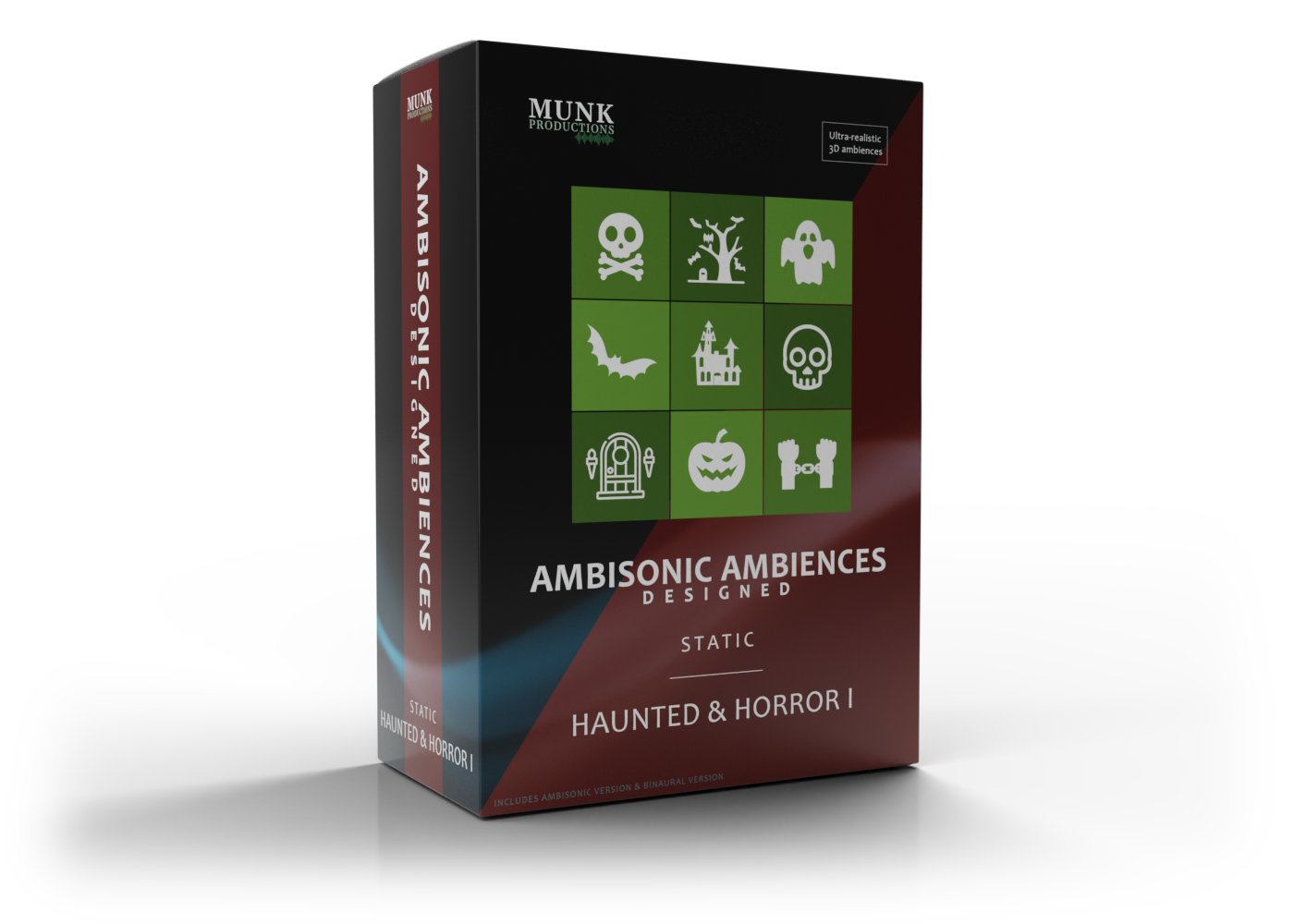

Designed Ambiences give you scenes that can't be recorded
by Christian Munk
This is one of the reasons we have created the Designed subtype in Munk Productions Ambisonic Ambiences (MPAA). And there are other reasons. But first - what do I mean by "designed"?
What's the difference?
All the "ordinary" Ambiences of MPAA are pure recordings. They may have been edited to clean them up, but other than that each of these audio files are a single microphone recording, nothing added.
But what if you want a scene with ghostly apparitions? Do we record ghosts? Well, I'm afraid that would take decades to accomplish (if we ever succeeded)! So, instead, we design an ambience with ghostly apparitions.
This goes for a number of other Ambiences as well, which are either impossible to record, or haven't been possible to record yet, for whatever reason.
So, while designed Ambiences are based on the "ordinary" MPAA content, they contain much more on top of that. Nevertheless, we still do our utmost to make them sound as real as if they were actually recorded.
What goes into an MPAA Designed Ambience
As mentioned, we start with an existing MPAA 3D Ambience. We do this to place the action in some suitable location. It also provides a real 3D space as the sonic foundation.
Next we consider if other Ambiences from the library should be layered on top of the first, either in whole (as additional foundation) or in part (as effects).
Then we examine whether any monaural recordings are needed to add "spotted" action to the scene. If so, these are recorded and processed for optimal blending into the scene, and placed in a virtual 3-dimensional "room" of dimensions similar to those of the foundation Ambience. This part of the procedure is repeated for any additional monaural "spot" effects. If any of these effects are to move around the scene, this is when the animation takes place. Animation is a complex procedure involving a lot of parameters (not just the x/y/z coordinates of the sound object), and is therefore quite time consuming. The animated parameters, apart from x, y and z, are parameters like EQ, volume, reverb, reflections, reflection coefficients, spatial filtering, and more. These often need to be coordinated between all included effects, also Ambisonic ones, if such are layered in.
If any Ambisonic effects have been included in the scene, we next evaluate if any of them need to be either animated or rotated. If so, we do. Again here, animations need to be coordinated with other movement.
We currently use Reaper with IEM's RoomEncoder plugin for animation and virtualisation of monaural recordings. Processing of both monaural and Ambisonic recordings include EQ'ing, speed manipulation, HF re-synthesis, rotation, spatial filtering, and more.
When everything sounds as real as all the recorded Ambiences of the library, the entire Ambience with all its audio files and automation is ready to be made into different versions, if this makes sense for the Ambience in question.
The version system
You can find many of the Designed Ambiences in several versions. These typically include
- Full
- Medium
- Subtle or Low
- Background
These terms refer to the amount of content in each version. Full is often quite busy, Medium less so, while Subtle is mostly background with occasional "action". And, of course, Background is just that - the continuous background ambience of the scene. This scheme gives you two distinct advantages:
- You can easily find a version with a suitable amount of content for your production
- You can tailor the Ambience with great precision to control how much of the active content you want - and when you want it
As an example of the latter, consider MPAA0724-0727, a series of haunted house Ambiences. They all share the same background sounds and the same length. As we progress from Full to Medium to Subtle to Background, more and more ghostly apparitions are removed, until only the scene background is left. However, all the apparitions still present in the lower versions play at exactly the same time. This means that the different versions are synchronised, so it's easy for you to stack them on multiple tracks in your DAW and cut between the tracks to control how much action you want at any given time.
This is how it would look in Pro Tools with the Binaural version:
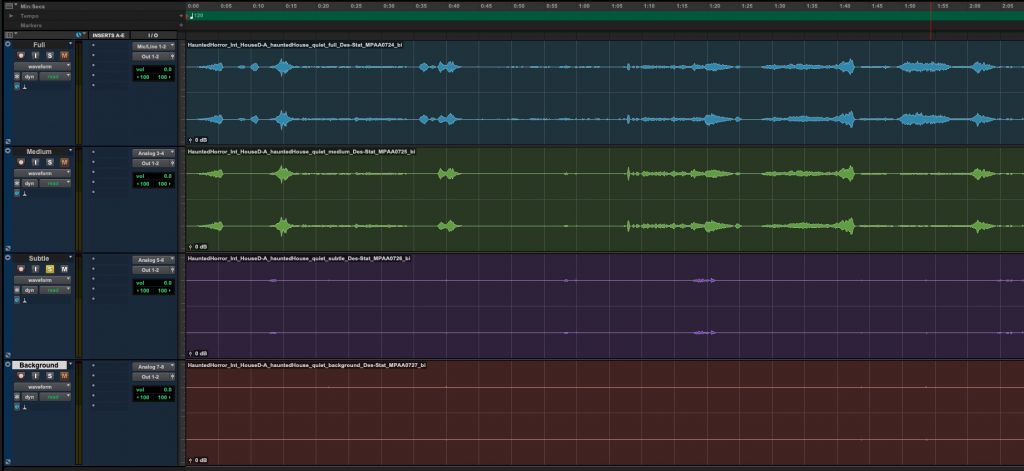
In this explanatory screenshot the four versions are placed on each track at exactly the same timecode. Depending on your DAW you may place them in a take folder, track folder or your DAW's equivalent, whatever suits your workflow. Then you may cut directly between the Ambience versions to control the action:
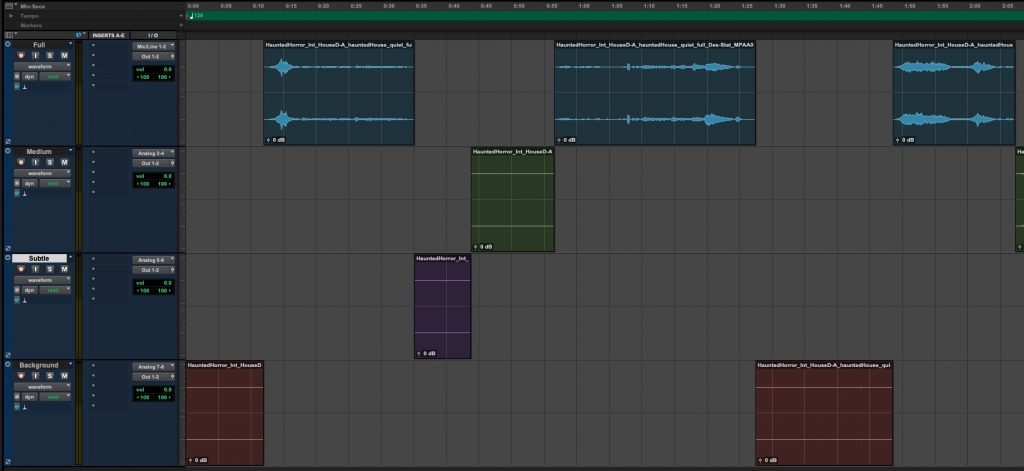
You don't need to add fades at the cut points unless you cut in the middle of some action, because the versions are synchronised to sample accuracy. You can also use the same method as when you're comping vocals, if you prefer.
In addition to this, you'll find some designed scenes with different background ambiences. For example, the MPAA0724-0727 series mentioned above, which has a quiet living room background, also exists as MPAA0720-0723 with a thunderstorm background: The same apparitions and action at the same time points, but with a different background of a thunderstorm going on outside (rain on windows, thunder, wind). This gives you a choice of setting for the ghostly actions taking place in the house - with very different emotional impact. Or you can even switch between the backgrounds in exactly the same way as just described.
All in all we've tried to provide you with as much flexibility with ease of use as possible - so now you know why Designed Ambiences are found in so many versions!
About levels of MPAA Designed Ambiences
The "ordinary" recorded Ambiences of the MPAA library come in both Same Gain versions and Normalised versions. Read more about that on the Gains and Levels page. This is different for Designed Ambiences.
Because Designed Ambiences consist of several layers of audio recordings, creating Same Gain files isn't possible. Therefore you'll only find one level option here, and we normalise these files "intelligently". This means that the loudest Ambience in a series (like the haunted house series mentioned above), or in the case of single Ambiences not part of a series, are normalised at production to -2 dBTP - when this makes sense (background and quiet Ambiences are not peak normalised). This way you'll get as high a level as possible while avoiding level jumps between different files in a series.
